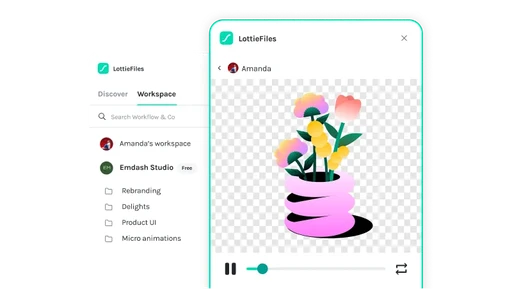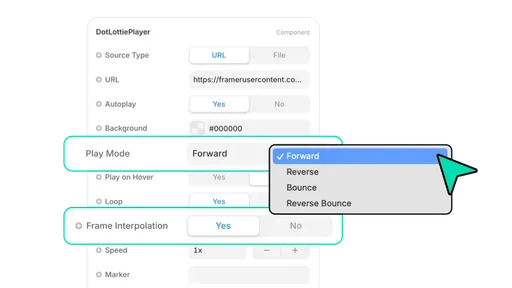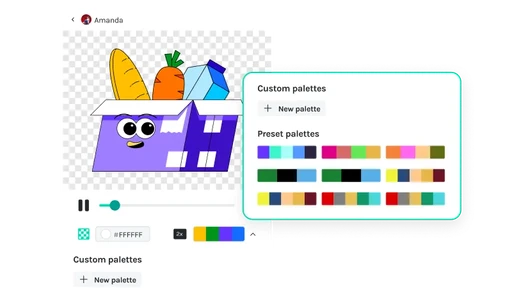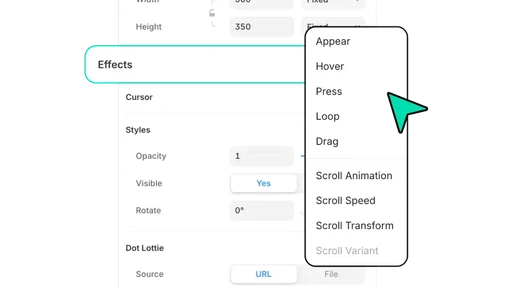+

Konvertieren Sie Ihre Entwürfe oder Prototypen mühelos mit der Funktion 'Figma to Lottie' in produktionsbereite Lottie-Animationen. Verwenden Sie LottieFiles für Figma Dev Mode, um Einbettungscodes und Asset-Links direkt innerhalb des Tools zu erhalten und Dateien ohne Umstände zu übergeben.
Trusted by over million users and companies worldwide.
Produktionsbereite Animationen auf Figma
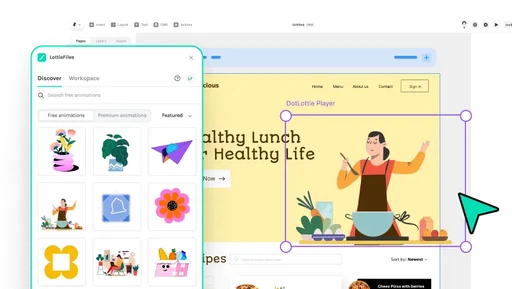
Access your team's private animations and insert them directly on Framer
Advanced dotLottie player for more granular control
Laden Sie Animationen direkt auf Ihr Gerät herunter
Premium Animationen
Engage your users with creative interactive effects
Loop
Hover
Starten Sie in 3 einfachen Schritten
Hier sind einige Inspirationen für Sie, um mit LottieFiles für Figma zu beginnen.
Get started in 3 simple steps

Search for an animation
Search for a Lottie animation using the ‘Discover’ or ‘Workspaces’ tabs.

Insert the animation
Insert the animation into your Framer sites. You can customize the animation’s colors or add interactivity.
Zusätzliche Ressourcen
Hier sind einige Inspirationen für Sie, um mit LottieFiles für Figma zu beginnen.
Erfahren Sie alles über die Erstellung von Animationen in Figma und lassen Sie sich zertifizieren!
Installieren Sie LottieFiles für Figma
Starten Sie mit dem Plugin und allen seinen Funktionen kostenlos